[Git]SSL certificate problem: certificate has expired Completed with errors, see above.
近日在sourceTree推拉版的時候,遇到錯誤訊息:
git -c diff.mnemonicprefix=false -c core.quotepath=false --no-optional-locks fetch --no-tags origin fatal: unable to access 'https://.git/': SSL certificate problem: certificate has expired Completed with errors, see above.
大概就是GitLab的憑證過期導致的,所以沒辦法,只能先關掉Git的SSL驗證應急一下。
解決方法:
在Terminal輸入指令 關閉SSL驗證:
git config --global http.sslVerify false
git config --global http.sslVerify true
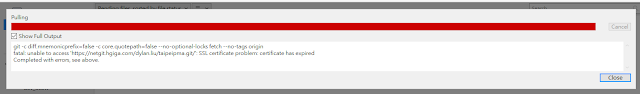

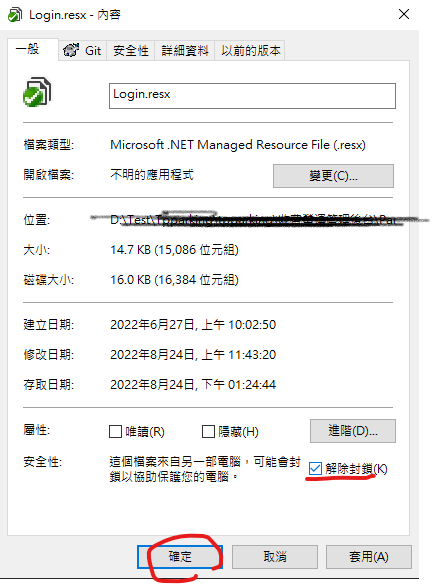
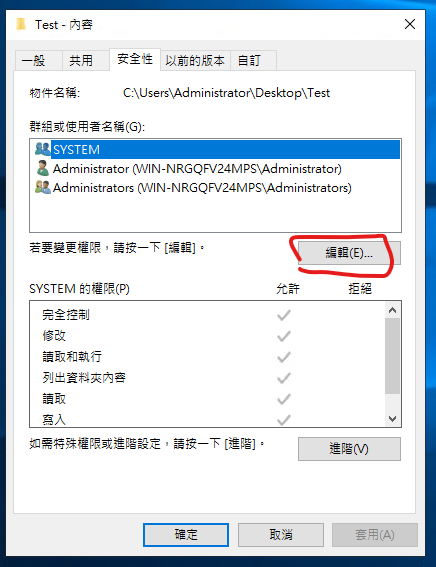
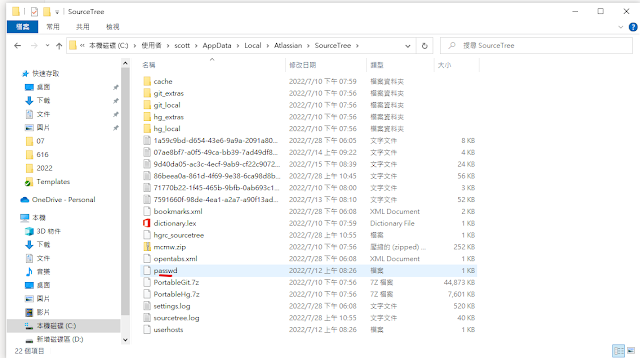
留言
張貼留言